nodebrewのインストール時に以下のようなエラーが出ました。
% nodebrew install-binary stable
Fetching: https://nodejs.org/dist/v20.5.1/node-v20.5.1-darwin-arm64.tar.gz
Warning: Failed to create the file
Warning: /Users/user/.nodebrew/src/v20.5.1/node-v20.5.1-darwin-arm64.tar.gz:
Warning: No such file or directory
curl: (23) Failure writing output to destination
download failed: https://nodejs.org/dist/v20.5.1/node-v20.5.1-darwin-arm64.tar.gz
ディレクトリを作成してあげるとエラーを回避して無事にインストールできます。
mkdir -p ~/.nodebrew/src

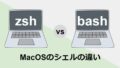

コメント